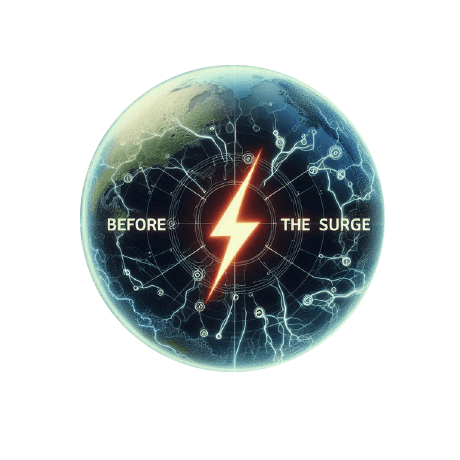I have ran into several issues with crackling/popping noises with pipewire for a while
Found a way online on how to mask it in favor of using pulseaudio (which still isn’t dead yet, because it just works)
systemctl --user mask pipewire.service pipewire.socket wireplumber.service pipewire-pulse.service pipewire-pulse.socket wireplumber.service
systemctl --user unmask pulseaudio pulseaudio.service pulseaudio.socket
If the above does not work, make sure the following packages are installed:
sudo apt install pulseaudio-module-bluetooth pulseaudio-utils pavucontrol
If you wish to revert the changes made in the first command, you can simply run the inverse below:
systemctl --user unmask pipewire.service pipewire.socket wireplumber.service pipewire-pulse.service pipewire-pulse.socket wireplumber.service
systemctl --user mask pulseaudio pulseaudio.service pulseaudio.socket