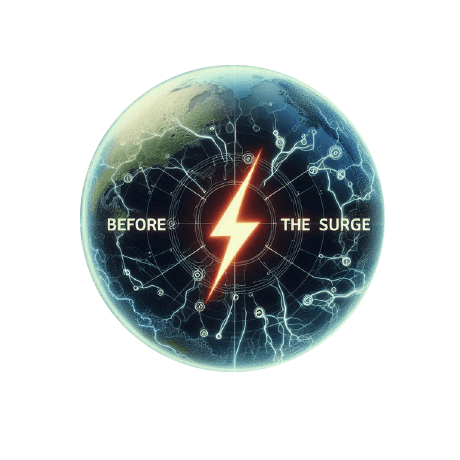Format Drive (if unable to find valid Drive/Disk) #
-
Open Command Prompt and type:
diskpart list disk select disk NUMOFDISKNOTE: BELOW THIS POINT, THESE COMMANDS WILL WIPE THE CONTENTS OF THE DRIVE
clean create partition primary assign letter=LETTER format fs=ntfs quick
When Choosing Windows 11 Type #
-
Press
Shift + F10to open Command Prompt. -
Type:
regedit -
Navigate to
HKEY_LOCAL_MACHINE/SYSTEM/SETUP -
Create a folder named
LabConfig. -
Create DWORD entries for all files and set their values to
1:BypassTPMCheckBypassRAMCheckBypassSecureBootCheck
-
Exit the Registry Editor.
Bypass Microsoft Account #
Note: Since Microsoft patched this out in KB5054687, see below for current working method (credit to the-P1neapple)
1. Press Shift + F10 to open Command Prompt.
2. Type:
```c++
oobe\\bypassnro
```
- Press
Shift + F10orCtrl + Shift + Jto open console - Type:
start ms-cxh:localonly
Or:
WinJS.Application.restart("ms-cxh://LOCALONLY")