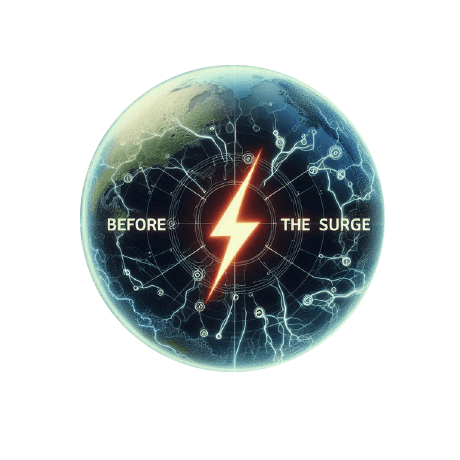Disable Windows Commands through WSL Distro #
-
Create the following file if not already created:
sudo nano /etc/wsl.conf -
Add the following to
wsl.conf:[interop] enabled = false appendWindowsPath = false -
Restart WSL Distro
wsl --shutdown
Allow Network Tools (Ping) #
sudo setcap cap_net_raw+p /bin/ping
Or you can use:
sudo chmod u+s /bin/ping